Radar-Mapa Detalhado para Android
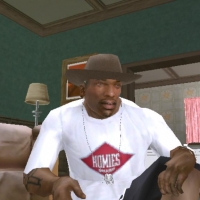




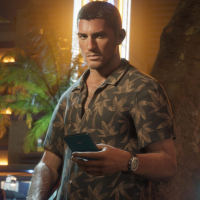
-
Baixar (0.56 MB)1632048756_pc-detailed-radar-map.zip
[RUS]
Essas novas texturas do mapa corrigiram os pixels e o mapa não detalhado. Você pode notar que não há vielas no mapa da edição de 10 anos do GTA VC. As texturas do mapa foram retiradas da versão para PC.
Autores do mod: Rockstar Games, OmyStgaming ™
Instruções de instalação: Extraia o arquivo, abra o TXD Tool, encontre HUD.TXT no diretório do jogo. Substitua as texturas. CONFIGURAÇÕES :
 Sobrescrever
Sobrescrever
 Sobrescrever cache rapidamente
Sobrescrever cache rapidamente
 Verificar texturas
Verificar texturas
Desmarque todas, exceto essas três
 Não há intenção de reivindicar e roubar em vez de apenas compartilhar. Espero que você entenda
Não há intenção de reivindicar e roubar em vez de apenas compartilhar. Espero que você entenda 
[ENG]
Essas novas texturas do mapa corrigirão os pixels e o mapa não detalhado. Você pode notar que não há vielas no mapa da 10ª Aniversário do GTA VC. As texturas foram retiradas da versão para PC do radar-mapa
Crédito do Mod: Rockstar Games, OMYSTGaming™
Instruções de Instalação: Extraia o arquivo, abra o TXD Tool, procure hud.txt no diretório do jogo. Substitua as texturas pelas extraídas. CONFIGURAÇÕES :
 Sobrescrever
Sobrescrever
 Sobrescrever cache rapidamente
Sobrescrever cache rapidamente
 Verificar texturas
Verificar texturas
Desmarque todas, exceto essas três
 Não há intenção de reivindicar e roubar em vez de apenas compartilhar. Espero que você não tenha mal-entendidos
Não há intenção de reivindicar e roubar em vez de apenas compartilhar. Espero que você não tenha mal-entendidos 
[RUS]
Эта новые текстуры карты, были исправлены пиксели и не детальная карта. Вы можете заметить, что нет аллеи на карте на 10-илетного издания GTA VC. Текстуры карты взяты из ПК Версии.
Авторы мода: Rockstar Games, OmyStgaming ™
Инструкции по установке: Извлечь файл, Откройте TXD Tool, найдите HUD.TXT в игровой директории. Замените текстуры. НАСТРОЙКИ :
 Перезаписать
Перезаписать
 Быстрый перезапись кэша
Быстрый перезапись кэша
 Проверьте текстуры
Проверьте текстуры
Снимите все флажоки, кроме этих трех
 Нет намерения требовать и воровать вместо того, чтобы просто поделиться. Надеюсь, вы понимаете
Нет намерения требовать и воровать вместо того, чтобы просто поделиться. Надеюсь, вы понимаете 
[ENG]
This new map textures will fixed the pixel and undetailed map. You can noticed there aren\'t alley way in map on 10th Anniversary of GTA VC. The textures taken from the PC version of radar-map
Mod Credit : Rockstar Games, OMYSTGaming™
Installation Instructions : Extract the file, open TXD Tool, search hud.txt in game-directory. Replace the textures with the extracted one. SETTINGS :
 Overwrite
Overwrite
 Fast Cache Overwrite
Fast Cache Overwrite
 Check rather textures
Check rather textures
Uncheck all except these three
 There is no intention to claiming and stealing instead of just sharing. Hope you don\'t misunderstanding
There is no intention to claiming and stealing instead of just sharing. Hope you don\'t misunderstanding 


