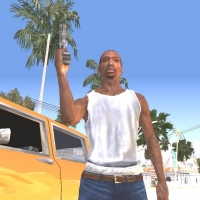HUD de GTA Vice City: Edição Definitiva
Autor:
Carregado:
Tamanho:
6.48 Mb
Arquivos no arquivo:
Arquivos de extensões conhecidas que foram encontrados no arquivo.
adjustable.cfg
Carregado:
Downloads:
717
Total de downloads: 717
Downloads únicos: 567
Ainda ninguém avaliou o arquivo.
-
Baixar (6.48 MB)9 outubro 2023hud-gta-sa-vice-city-definitive-edition_1696865565_641772.7z
Este mod muda seu HUD e ícone original para HUD como GTA Vice City: Definitive Edition.
(barra HUD, ícone de arma, mapa de radar)
Como instalar:
- Abra aml e mova o nome do arquivo configs e mod para "Android>data>com.rockstargames.gtasa" e cole aqui;
- Abra a pasta CLEO e mova para "android>data>com.rockstargames.gtasa";
- Importe ícones do Vice City para gta3.txt com TXD Tool (importe com sobrescrita alfa e camnorm desativado);
- Extraia radar.zip e importe para gta3.txt com TXD Tool (configurando para sobrescrever e sem alfa, camnorm desativado);
- Importe radardisc.png para txd.txt (configurações com sobrescrita alfa e camnorm desativado);
- Cole o arquivo adjustable.cfg e mova para "android>data>com.rockstargames.gtasa>files" e cole.
Aproveite este mod, obrigado!
O nome e a descrição do arquivo foram traduzidos. Mostrar original
(EN)Mostrar tradução
(PT)
HUD from GTA Vice City: Definitive Edition
This mod change your HUD and icon original to HUD like GTA Vice City: Definitive Edition.
(bar HUD, weapon icon, radar map)
How to install:
- Open aml and move file name configs and mod to "Android>data>com.rockstargames.gtasa" and paste here;
- Open CLEO folder and move to "android>data>com.rockstargames.gtasa";
- Import Vice City icons to gta3.txt with TXD Tool (import with alpha overwrite and disabled camnorm);
- Extract radar.zip and import to gta3.txt with TXD Tool (setting to overwrite and without alpha, disabled camnorm);
- Import radardisc.png to txd.txt (settings with alpha overwrite and disabled camnorm);
- Paste file adjustable.cfg and move to "android>data>com.rockstargames.gtasa>files" and paste.
Enjoy this mod, thanks!
Guias de instalação de mods
Comentários 2