Upstate Country


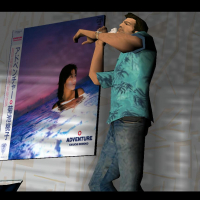
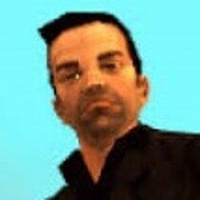
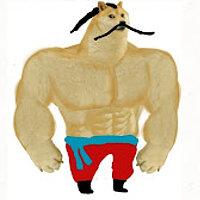


-
Baixar (6.60 MB)8 julho 2024Upstate Countryupstate-country_1720472252_120500.rar
A modificação melhora a Ghost Town e a torna acessível através de 2 túneis em Shoreside Vale.
Adicionado à Ghost Town foram:
- Um pequeno aeroporto;
- Um posto de gasolina;
- Uma grande floresta;
- Jardim;
- Hangar;
- Villa Catalina;
- Restaurantes;
- Banco;
- Outros edifícios.
Pedestres nas calçadas aparecem nesta área, mas nenhum carro aparece aqui.
Como instalar o mod:
Primeiro passo:
Abra o arquivo gta3.img que pode ser encontrado na pasta "models" (que pode ser encontrada na sua
pasta raiz do gta3) com uma IMG Tool (Google para encontrar e baixar esse programa)
Usando uma IMG Tool, adicione todos os arquivos DFF da pasta "DFF files" no arquivo gta3.img.
Adicione também os arquivos TXD da pasta "TXD files" no arquivo gta3.img, com uma IMG Tool.
Agora abra com uma IMG Tool o arquivo txd.img, que também pode ser encontrado na pasta "models".
E adicione os arquivos TXD da pasta "TXD files" no arquivo txd.img.
Em seguida, feche a IMG Tool, vá para a pasta "data" (que pode ser encontrada na sua pasta raiz do gta3)
Coloque o arquivo "gta3.dat" nessa pasta e abra a pasta "maps".
Coloque as pastas "comse", "landne", "landsw" e "ulti" nessa pasta "maps". se pedir substituição,
então pressione sim.
modification improves Ghost Town and makes it accessible through 2 tunnels in Shoreside Vale.
Added to Ghost Town were:
- A small airport;
- A gas station;
- A large forest;
- Garden;
- Hangar;
- Villa Catalina;
- Restaurants;
- Bank;
- Other buildings.
Pedestrians on the sidewalks appear in this area, but no cars appear here.
How to install the mod:
First step:
Open the gta3.img file which can be found in the "models" folder (that one can be found in your
gta3 root folder) with an IMG Tool (Google to find and download that program)
Using a IMG Tool, add all the DFF files from the "DFF files" folder into the gta3.img file.
Add also the TXD files from the "TXD files" folder into the gta3.img file, with a IMG Tool.
Now open with a IMG Tool the txd.img file, which be also can found in the "models" folder.
And add the TXD files from the "TXD files" folder into the txd.img file.
Then close the IMG Tool, go to the "data" folder (which can be found in your gta3 root folder)
Place the "gta3.dat" file into that folder, and open the "maps" folder.
Place the "comse", "landne", "landsw" and the "ulti" folders into that "maps" folder. if it ask for replacement,
then press yes.







