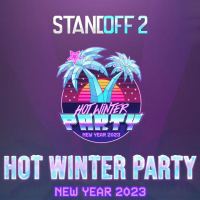Porsche Carrera GT
-
Baixar (6.18 MB)15 agosto 2025porsche-carrera-gt_1755238647_104341.7z
Porsche Carrera GT
Esta modificação adiciona ao GTA: III um novo carro do Need for Speed: Rivals.
O carro possui características melhoradas e se encaixa perfeitamente na jogabilidade.
CARACTERÍSTICAS:
-Modelos e texturas de alta qualidade.
-Modelo convertido do NFS: Rivals.
-Manuseio melhorado para o novo carro.
-Compatível com PC e Android.
INSTRUÇÕES DE INSTALAÇÃO:
GTA III PC:
1-Com "Txd Workshop" localize a pasta de instalação do jogo e vá para "models", abra o arquivo "gta3.img" e substitua "banshee.dff & banshee.txd".
2-Use "Txd Workshop" novamente para abrir o arquivo "txd.img", encontre e substitua "banshee.txd".
3-Vá para a pasta "models\generic" e substitua "wheels.DFF & MISC.txd".
4-Depois disso, vá para a pasta "data", abra o arquivo "handling.cfg" com "Notepad" e substitua a linha de manuseio "BANSHEE" pela nova.
5-Inicie o jogo e aproveite seu novo carro!
GTA III ANDROID:
1-Abrir "GTA IMG Tool" e seguir o caminho:Android/data/com.rockstar.gta3/files/GTA3/models.
2-No arquivo "gta3_unc.img", substitua "banshee.dff e banshee.txd".
3-Mova para a pasta "models" e substitua "wheels.DFF & Misc_UNC.txd".
4-Vá para a pasta data para substituir o antigo arquivo "handling.cfg".
5-Inicie o jogo e divirta-se!
NOTAS:
-Faça uma cópia de backup dos arquivos do seu jogo antes de instalar o mod.
-Certifique-se de seguir todos os passos corretamente para evitar erros no jogo.
Porsche Carrera GT
This modifications adds to GTA:III new car from Need for Speed:Rivals.
The car has improved characteristics and fits perfectly into the gameplay.
FEATURES:
-High quality models and textures.
-Converted model from NFS:Rivals.
-Improved handling for the new car.
-Compatible with both PC and Android.
INSTALLATION INSTRUCTIONS:
GTA III PC:
1-With "Txd Workshop" locate the game's installation folder and move to "models",Open the file "gta3.img" and replace "banshee.dff & banshee.txd".
2-Use "Txd Workshop" again to open the file "txd.img",find and replace "banshee.txd".
3-Go to folder "models\generic" and replace "wheels.DFF & MISC.txd".
4-After That go to folder "data",open the file "handling.cfg" with "Notepad" and replace the handling line "BANSHEE" with the new.
5-Launch the game and enjoy with your new car!
GTA III ANDROID:
1-Open "GTA IMG Tool" and follow the path:Android/data/com.rockstar.gta3/files/GTA3/models.
2-In the "gta3_unc.img" file,replace "banshee.dff and banshee.txd".
3-Move to "models" folder and replace "wheels.DFF & Misc_UNC.txd".
4-Go to the data folder to replace the old "handling.cfg" file.
5-Launch the game and enjoy!
NOTES:
-Make a backup copy of your game files before installing the mod.
-Make sure you follow all the steps correctly to avoid errors in the game.